Listen to the podcast. Find it on iTunes/iPod. Download the transcript. Sponsor: VMware.
Dana Gardner: Hi, this is Dana Gardner, Principal Analyst at Interarbor Solutions, and you’re listening to BriefingsDirect.
Today, we present a sponsored podcast discussion on how high-performance motorcycle
 designer and manufacturer Ducati Motor Holding has greatly expanded its use of virtualization and is speeding toward increased private cloud architectures.
designer and manufacturer Ducati Motor Holding has greatly expanded its use of virtualization and is speeding toward increased private cloud architectures.With a server virtualization rate approaching 100 percent, Ducati has embraced virtualization rapidly in just the past few years, with resulting benefits of application flexibility and reduced capital costs. Ducati has embraced private cloud models now across both its racing and street bike businesses. [Disclosure: VMware is a sponsor of BriefingsDirect podcasts.]
Here to tell us about the technical and productivity benefits of virtualization and private clouds is Daniel Bellini, the CIO at Ducati Motor Holding in Bologna, Italy. Welcome to the show, Daniel.
Daniel Bellini: Good morning. Thank you.
Gardner: Tell me why virtualization has made sense for Ducati specifically, and why now you're moving more toward a private cloud?
Bellini: Probably most people know about Ducati and the fact that Ducati is a global player in
 sports motorcycles. What some people may not know is that Ducati is not a very big company. It's a relatively small company, selling little more than 40,000 units a year and has around 1,000 employees.
sports motorcycles. What some people may not know is that Ducati is not a very big company. It's a relatively small company, selling little more than 40,000 units a year and has around 1,000 employees.At the same time, we have all the complexities of a multinational manufacturing company in terms of product configuration, supply chain, or distribution network articulation. Virtualization makes it possible to match all these business requirements with available human and economical resources.
Gardner: Tell me why you had to do this quickly. Some people like to gradually move into virtualization, but you've moved in very rapidly and are at almost 98 percent. Why so fast?
Bellini: Because of the company’s structure. Ducati is a privately owned company. When I joined the company in 2007, we had a very aggressive strategic plan that covered business, process, and technology. Given the targets we would face in just three to four years, it was absolutely a necessity to move quickly into virtualization to enable all the other products.
Gardner: Of course, you have many internal systems. You have design, development, manufacturing, and supply chain, as you mentioned. So, there's great complexity, if not very large scale. What sort of applications didn’t make sense for virtualization? Are there some things that you haven’t moved there, and do you plan to go to virtualization for them at some point?
Legacy applications
Bellini: The only applications that didn't make sense for virtualization are legacy applications,
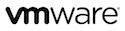 applications that I'm going to dismiss. Looking at the application footprint, I don’t think there is any application that is not going into virtualization.
applications that I'm going to dismiss. Looking at the application footprint, I don’t think there is any application that is not going into virtualization.Gardner: So eventually a 100 percent?
Bellini: Yes.
Gardner: And now to this notion of public cloud versus private cloud. Are you doing both or one versus the other, and why the mix that you’ve chosen?
Bellini: Private cloud is already a reality in Ducati. Over our private cloud, we supply services to all our commercial subsidiaries. We supply services to our assembly plant in Thailand or to our racing team at racing venues. So private cloud is already a reality.
In terms of public cloud, honestly, I haven’t any seen any real benefit in the public cloud yet for Ducati. My expectation from the public cloud would be to have something that has virtual unlimited scalability, both up and downward.
My idea is something that can provide virtually unlimited power when required and can go down to zero immediately, when not required. This is something that hasn't happened yet. At least it’s not something that I've received as a proposal from a partner yet.
I wouldn’t say that there's a specific link between the private cloud and security, but we take always charge of the security as part of any design we bring to production.
Gardner: How about security? Are there benefits for the security and control of your intellectual property in the private cloud that are attractive for you?
Bellini: Security is something that is common to all applications. I wouldn’t say that there's a specific link between the private cloud and security, but we take always charge of the security as part of any design we bring to production, be it in the private cloud or just for internal use.
Gardner: And because Ducati is often on the cutting edge of design and technology when it comes to your high-performance motorcycles, specifically in the racing domain, you need to be innovative. So with new applications and new technologies, has virtualization in a private cloud allowed you to move more rapidly to be more agile as a business in the total sense?
Bellini: This was benefit number one. Flexibility and agility was benefit number one. What we've done in the past years is absolutely incredible as compared to what technology was before that. We've been able to deploy applications, solutions, services, and new architectures in an incredibly short time. The only requirement before that was careful order and infrastructure planning, but having done that, all the rest has been incredibly quick, compared to that previous period.
Gardner: It’s also my understanding that you’re producing more than 40,000 motorcycles per year and that being efficient is important for you. Given the small company, the need for precision logistics and the supply chain is very high. How has virtualization helped you be conservative when it comes to managing costs?
Limited investment
Bellini: Virtualization has enabled us to support the business in very complex projects and rollouts, in delivering solution infrastructures in a very short time with very limited initial investment, which is always one thing that we have to consider when we do something new. In a company like Ducati, being efficient, being very careful and sensitive about cash flows, is a very important priority.
The private cloud and virtualization especially has enabled us to support the business and to support the growth of the company.
Gardner: Let’s look a little bit to the future, Daniel. How about applying some of these same values and benefits to how you deliver applications to the client itself, perhaps desktop virtualization, perhaps mobile clients in place of PCs or full fat clients. Any thoughts about where the cloud enables you to be innovative in how you can produce better client environments for your users?
Bellini: Client desktop virtualization and the new mobile devices are a few things that are on our agenda. Actually, we have been already using desktop virtualization for few years, but now we’re looking into providing services to users who are away and high in demand.
The second thing is mobile devices. We're seeing a lot of development and new ideas there. It's something that we're following carefully and closely, and is something that I expect will turn out into something real probably in the next 12-18 months in Ducati.
Looking back, there is nothing that I would change with respect to what we've done in the last few years.
Gardner: Any thoughts or words of wisdom for those who are undertaking virtualization now? If you could do this over again, is there anything that you might do differently and that you could share for others as they approach this.
Bellini: My suggestion would be just embrace it, test it, design it wisely, and believe in virtualization. Looking back, there is nothing that I would change with respect to what we've done in the last few years. My last advice would be to not be scared by the initial investment, which is something that is going to be repaid in an incredibly short time.
Gardner: One last issue. How about the management? Are you using vCloud Director or other ways that you can manage these environments, because one of the things that happens when there is a lot of virtualization is that it can be complex when you're dealing with heterogeneity? How about on the management issue? Is there anything that you've done there that you would share back to others?
Bellini: Director is probably one of the most exciting things I've seen in the last few years. I can't disclose what I'm planning to do with Director, but it’s something that is opening very interesting and new scenarios for IT and for a multinational company like Ducati.
Gardner: Well, very good. We’ve been talking about how high performance motorcycle designer and manufacturer, Ducati Motor Holding, has greatly expanded its use of virtualization and is speeding towards increased use of private cloud models.
I’d like to thank our guest. We've been here with Daniel Bellini, the CIO at Ducati. Thank you so much, Daniel.
Bellini: Thank you.
Gardner: This is Dana Gardner, Principal Analyst at Interarbor Solutions. Thanks again for listening and come back next time.
Listen to the podcast. Find it on iTunes/iPod. Download the transcript. Sponsor: VMware.
Transcript of a BriefingsDirect podcast exploring how high-performance motorcycle maker Ducati has harnessed virtualization to aid in computer-aided design and production. Copyright Interarbor Solutions, LLC, 2005-2012. All rights reserved.
You may also be interested in:
- SAP Runs VMware to Provision Virtual Machines to Support Complex Training Courses
- Case Study: How SEGA Europe Uses VMware to Standardize Cloud Environment for Globally Distributed Game Development
- Germany's Largest Travel Agency Starts a Virtual Journey to Get Branch Office IT Under Control
- Virtualized Desktops Spur Use of 'Bring You Own Device' in Schools, Allowing Always-On Access to Education Resources
- From VMworld, Cosmetics Giant Revlon Harnesses the Power of Private Cloud to Produce Impressive Savings and Cost Avoidance
- From VMworld, NYSE Euronext on Hybrid Cloud Vision and Strategy Behind the Capital Markets Community Platform Vertical Cloud











